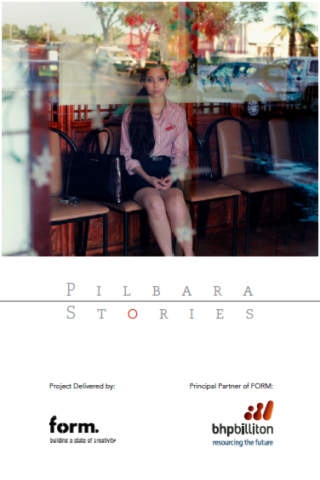Pilbara Stories 1.0
Continue to app
Free Version
Publisher Description
The Pilbara Stories app functions as an exhibition guide, replacing traditional didactic text. It also allows people unable to visit the exhibition to access the work, from a range of locations. The Pilbara, the economic powerhouse of Australia s economy is located in the remote North West of Western Australia, yet, it is largely inaccessible to most people, and as a result, people living in the region are often invisible, despite their rich heritage, cultural diversity and histories. The Pilbara Stories app will enable their voices to be heard within the exhibition space, but will also ensure that their stories reach an audience that goes beyond the gallery walls. Pilbara Stories is an exhibition which features over one hundred portraits that celebrate the diverse heritage, individuality and experiences of everyday life in the Pilbara with a focus on Port Hedland and surrounds. Over two years FORM has supported leading international photographers Martin Parr, Bharat Sikka, Ketaki Sheth, Annet van der Voort and John Elliott to develop a multi-perspective and globalising encounter with the region
Requires iOS 5.0 or later. Compatible with iPhone, iPad, and iPod touch.
About Pilbara Stories
Pilbara Stories is a free app for iOS published in the Kids list of apps, part of Education.
The company that develops Pilbara Stories is AND WHAt IF Pty Ltd. The latest version released by its developer is 1.0.
To install Pilbara Stories on your iOS device, just click the green Continue To App button above to start the installation process. The app is listed on our website since 2013-02-14 and was downloaded 4 times. We have already checked if the download link is safe, however for your own protection we recommend that you scan the downloaded app with your antivirus. Your antivirus may detect the Pilbara Stories as malware if the download link is broken.
How to install Pilbara Stories on your iOS device:
- Click on the Continue To App button on our website. This will redirect you to the App Store.
- Once the Pilbara Stories is shown in the iTunes listing of your iOS device, you can start its download and installation. Tap on the GET button to the right of the app to start downloading it.
- If you are not logged-in the iOS appstore app, you'll be prompted for your your Apple ID and/or password.
- After Pilbara Stories is downloaded, you'll see an INSTALL button to the right. Tap on it to start the actual installation of the iOS app.
- Once installation is finished you can tap on the OPEN button to start it. Its icon will also be added to your device home screen.